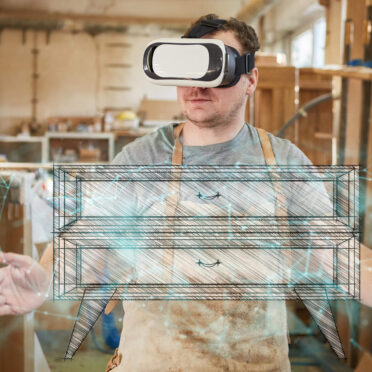A website’s performance is crucial in determining its success. A slow and unresponsive website can not only frustrate visitors, but it can also impact search engine rankings and drive potential customers away. To ensure your website runs smoothly and provides a great user experience, there are several simple tweaks you can make.
In this article, we will discuss five essential tweaks to make your website run better. By following these tips, you can improve your website’s performance and provide a seamless experience for your visitors.
The Importance of Page Speed for UI/UX
Page speed refers to the amount of time it takes for a website’s pages to fully load in a user’s web browser. It’s important because it directly affects the user experience: slow-loading pages can lead to higher bounce rates, lower engagement, and a negative impact on conversions.
Search engines like Google have even indicated that page speed is a factor in their search ranking algorithms, so a fast-loading site can help improve visibility and drive more traffic to your site. A high-functioning website is the first impression you give customers, so it’s crucial to ensure it’s optimized for sales and ease of use.
5 Tips for Improving Website Performance Through Optimization

#1. Optimize Images
High-quality images can make your website visually appealing, but large image files can slow down the loading time. To speed up your website, optimize your images by compressing them and reducing their file size without sacrificing quality. You can use online tools like TinyPNG or Compressor.io to optimize your images.
#2. Minimize HTTP Requests
Every time a user visits a page on your website, the browser has to make multiple requests to the server to load different elements of the page, such as images, stylesheets, and scripts. Minimizing the number of HTTP requests can reduce the load time of your website and improve performance. One way to minimize HTTP requests is to combine multiple stylesheets into a single file and do the same with JavaScript files.
#3. Implement a Content Delivery Network (CDN)
A CDN is a network of servers that distribute content to users based on their location. By using a CDN, you can reduce the distance between the user and the server, which can lead to faster load times and improved performance. Additionally, a CDN like Cloudflare, Fastly or Azure, can help reduce the strain on your own server by distributing content across multiple servers.
#4. Enable Browser Caching
Browser caching allows frequently accessed elements of your website, such as images and stylesheets, to be stored on the user’s device. This means that the next time the user visits your website, the browser will not have to make new requests for these elements, which can result in faster load times. To enable browser caching, you can add code to your website’s .htaccess file or use a plugin like W3 Total Cache for WordPress.
#5. Minimize the Use of Plugins
Plugins are a convenient way to add features and functionality to your website, but they can also slow down your website if not used judiciously. To improve performance, minimize the use of plugins and only install those that are essential to your website. Additionally, keep your plugins up to date to ensure that they are not causing any performance issues.
In addition to the tips mentioned earlier, implementing a Progressive Web Application (PWA) can also greatly improve the performance and user experience of your website. PWAs are web applications that are designed to work offline and have features typically associated with native mobile apps, such as fast loading times and offline functionality.
At Jola, we have extensive experience building PWAs and can help you take advantage of this cutting-edge technology to create a fast, reliable, and engaging website. Our PWAs are built with load speeds and browser caching in mind, so your users will enjoy a seamless experience regardless of their connection quality. Whether you’re looking to create a new website or optimize an existing one, our team of experts is here to help.
In conclusion, optimizing your website for faster page speed can have a significant impact on user experience and search engine visibility. By following the five tips outlined in this article, you can improve the performance of your website and provide a better experience for your users.
Contact Jola today to learn more about our web development services and how we can help you achieve your online goals!